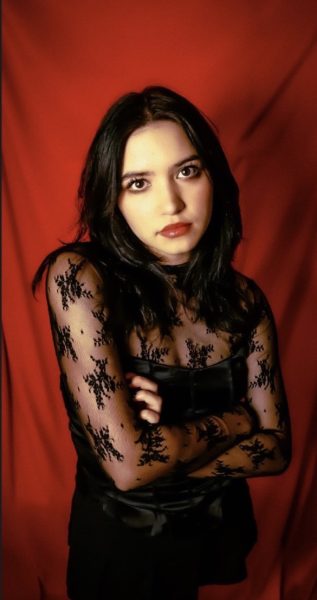My month with Mint
Sticking to a budget and managing finances is something everyone needs assistance with from time to time. It is hard to know where to begin and difficult to keep track of. I decided to keep track of my spending habits for the entire month of January as part of my new year’s resolution to keep on top of my financial life by using an app called Mint.
Mint is a mobile app that allows users to link their bank accounts to its system to see exactly where their money is going each month and how much is being allotted to each facet of their life. It allows users to employ Touch ID or a username and password combination to keep their information protected.
The ‘Overview’ tab acts as the homepage. It shows a running list of your purchases under the ‘Transactions’ option which includes where you spent money, how much was spent and when the purchase was made.
Your transactions are then split up into different categories, such as Food & Dining, Shopping, Entertainment and more. Mint will tell you what percentage of your income is being spent on each category as well as the exact amounts in the ‘Spending’ section. The app also gives users a color-coded chart to visually track their spending habits per month.
There is also a section on the app to add bills, such as credit cards, internet, electricity, mortgage, insurance, and rent. The app stores the information users input into this section, reminds them when a due date is coming up and gives tips on how to save money.
Another helpful area is the ‘Credit Score’ section. The app allows users to enter in basic information and receive a free credit score. Mint then gives options and tips on how to raise your score and increase users’ chances for financial opportunities.
The section that I found most helpful was the ‘Budget’ section. It breaks up users’ spending into general categories that are also found in the ‘Spending’ section, and then splits up those categories into more specific subcategories.
The app automatically picks a default list of subcategories, but there is also an option to add almost 100 more depending on what users want to see or where they know they spend the most money. Some of the subcategories are public transportation, mobile phone, tuition, various fees, coffee shops, restaurants, doctors, hair care, pet grooming and many more.
After choosing which categories and subcategories apply most to your finances and adding them to your budget, Mint allows users to determine how much they want to allot themselves for each category for each month. For example, under the Food & Dining category, I allotted myself $80 for restaurants and $100 for groceries for the month of January.
Being able to see exactly where my money was going throughout the month and knowing that Mint was budgeting for me as I went along helped me keep my spending habits in check. The app notifies users when they go over a certain allotted amount in a specific subcategory, so it was easy to know when to cut back and when I could spend a little more.
I was also able to add other accounts other than just my checking and savings to Mint and it would account for those in my transactions and budget as well. Besides bills, credit cards and bank accounts, Mint allows users to link their Spotify, gym membership, lawn care service fees and more.
The struggle to keep finances in check, especially when they’re coming from so many different areas of life, is one we can all relate to. However, throughout the course of this month, I have discovered that it is something that can be fixed. I would definitely recommend Mint to anyone who wants to be on a budget, practice being more fiscally responsible or just has too many accounts and purchases to manage alone. Mint has proven to be a valuable resource to me this past month and will continue to serve me well as I turn my month with Mint into my 2018 with Mint.